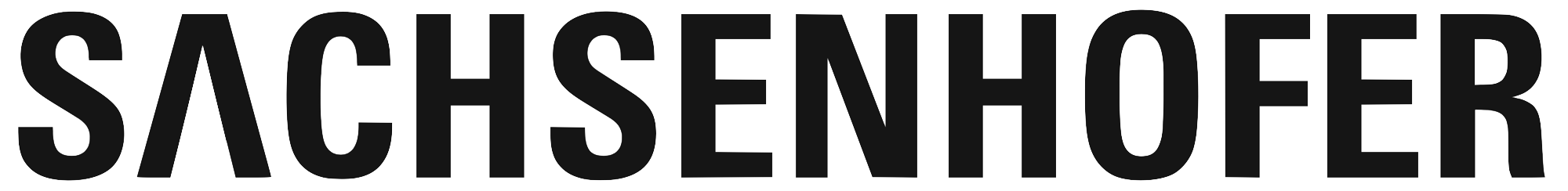Setup squid3 proxy server to bypass geoblocking (for movie streaming)
Step 1: Setup Google Cloud Compute Engine
Create a Google Cloud Platform account and create a Compute Engine:
- Instance: proxy
- Region: europe-west3 (Frankfurt) (choose a location where you want to stream movies from)
- Image: Debian GNU/Linux 10 (buster)
Step 2: Install Proxy Server
Installation:
sudo apt-get install squid3 sudo apt-get install apache2-utils
Step 3: Configure Proxy Server
Create password file:
htpasswd -bc /etc/squid3/.squidpasswd proxyuser proxypassword
Add to configuration /etc/squid/squid.conf:
auth_param basic program /usr/lib/squid/basic_ncsa_auth /etc/squid3/.squidpasswd auth_param basich children 5 auth_param basic realm Squid proxy-caching web server auth_param basic credentialsttl 2 hours acl auth_users proxy_auth REQUIRED http_access allow auth_users
Step 4: Restart Proxy Server
Restart squid:
sudo systemctl restart squid3